Concepts
Infrastructure
Thunder installs a CDK stack on your AWS account when you import a new repository.
CDK-SPA is an open-source AWS CDK stack to deploy single page applications (SPA) and static site generators (SSG) on S3 and CloudFront.
Hosting
The stack installed for your application code will contain a hosting bucket on S3 and a globally distributed CloudFront CDN.
- Hosting on Amazon S3.
- Globally distributed CDN and fast responses from CloudFront.
- Optimized caching rules for client-side rendering (CSR).
- Publicly available by a custom domain (or subdomain) via Route53.
Deployment
When you push new versions your code to your repository, the CodePipeline triggers the build which publishes to S3 and invalidates the CDN cache.

- Automatic build and deploy with AWS CodeBuild and AWS CodePipeline from Github repository.
- HTML, CSS and JS are generated on the build server.
- Full crawler readability; Great for SEO.