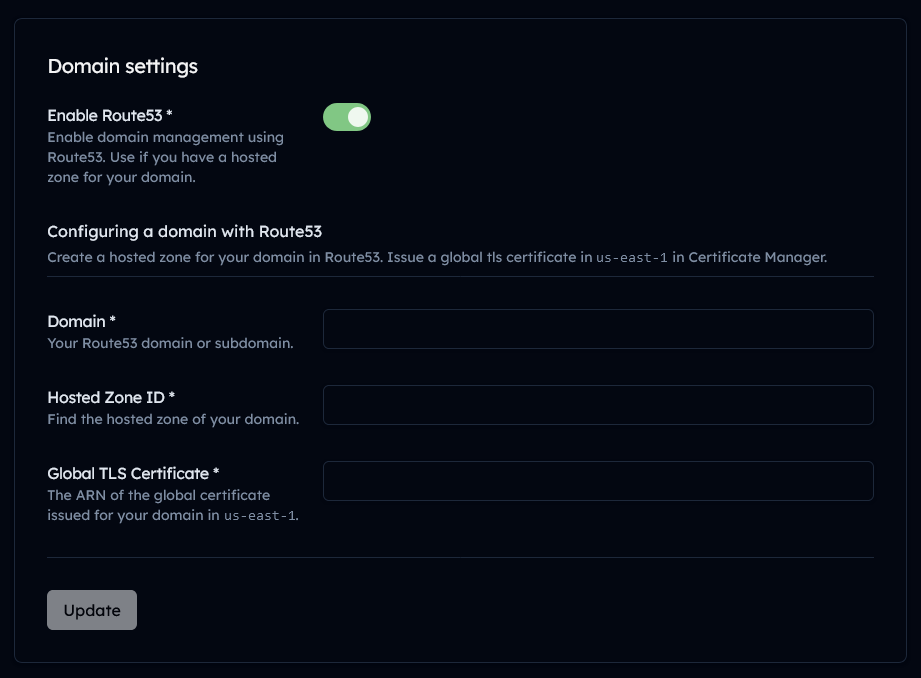Custom domains
You can attach custom domains if you are using Amazon Route53.
Create Route53 Hosted Zone
- Go to Route53 console
- Click “Create hosted zone”
- Enter your domain name
- Note the NS records - update these at your domain registrar
- Copy the Hosted Zone ID
Request ACM Certificate (us-east-1 region)
- Go to AWS Certificate Manager
- Click “Request certificate”
- Add your domain (e.g., example.com and *.example.com)
- Choose DNS validation
- Copy the generated certificate ARN
Configure
Enter your domain, Hosted Zone ID and the ARN of your certificate. Thunder will automatically configure your application to point to the domain.